How to Assemble a Kick Scooter
We will go over each of these steps in depth in this post so you can quickly become a skilled scooter builder!
Put the Handlebars on:
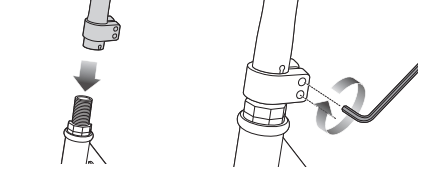
1. Slide the collar upward after loosening the clamp. Place the T-bar within the fork until the headset locknut is where it bottoms out.
Note: If required, gently twist the T-bar in different directions while applying downward pressure until it bottoms out on the headset locknut.
2. Tighten the clamp as indicated, keeping the front wheel facing front, the handlebars square to the front wheel, and the Razor logo facing front. Securely tighten. Tighten each bolt on the A4 in turns until it is firmly tight.
When using a scooter for the first time, unfold it:
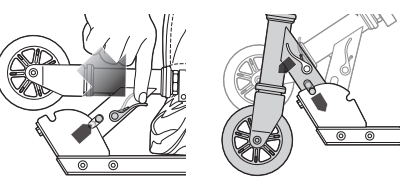
1 Set the scooter down on the ground, disengage the folding mechanism, and then place one foot firmly on the deck plate and depress the joint release lever. T-bar should be raised until it locks firmly in the upright position.
Note: When completely upright, the spring-loaded joint release lever will automatically lock in the upright position.
2. Press the spring-loaded buttons to put the left and right handlebars into the T-bar and secure them.
3 Verify that BOTH handlebars are securely fastened to the T-bar.
Handlebar Height Adjustment:
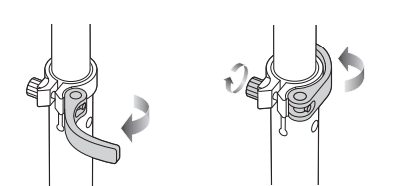
To change the handlebar height, unlock the fast-release lever, move the T-bar to the required position, and then lock the quick release lever back into place. Press the button just below the fast release lever to unlock the T-bar once it has been lifted to its highest point.
The Allen bolt may be manually tightened or loosened to change the quick-release lever’s tension. Take caution not to tighten too much. The T-bar should glide easily while the quick-release is open, and you should always be able to open and shut it manually.
Collar Clamp:
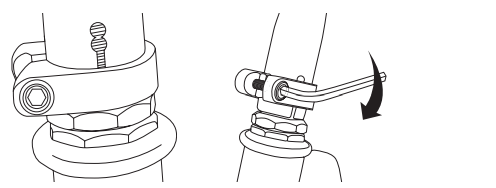
Make sure the collar clamp bolt(s) are tightened firmly using a 5 mm Allen wrench. Although the item has been tightened and quality checked at the manufacturer, there is a remote possibility that the bolt(s) have come loose due to handling or shipment issues.
FAQs:
1. How do I put the handlebars on a kick scooter?
To put the handlebars on, slide the collar upward after loosening the clamp. Place the T-bar within the fork until it bottoms out on the headset locknut. Then, tighten the clamp as indicated and securely tighten each bolt on the A4.
2. What should I do when using a kick scooter for the first time?
When using a kick scooter for the first time, set it down on the ground, disengage the folding mechanism, and place one foot firmly on the deck plate. Depress the joint release lever and raise the T-bar until it locks in the upright position.
3. How do I ensure the handlebars are properly aligned on a kick scooter?
To ensure the handlebars are properly aligned on a kick scooter, keep the front wheel facing front, the handlebars square to the front wheel, and the Razor logo facing front. Securely tighten the clamp and bolts on the A4.
4. Can you provide tips on how to unfold a kick scooter for first-time use?
To unfold a kick scooter for first-time use, set it down on the ground, disengage the folding mechanism, and place one foot on the deck plate. Depress the joint release lever and raise the T-bar until it locks in the upright position. Ensure the scooter is fully upright before riding.
5. What are some important things to remember when assembling a kick scooter?
When assembling a kick scooter, remember to adjust the handlebars to the correct height and tighten all bolts securely. Ensure the handlebars are aligned properly, with the front wheel facing front and the Razor logo also facing front. Finally, unfold the scooter correctly before using it.
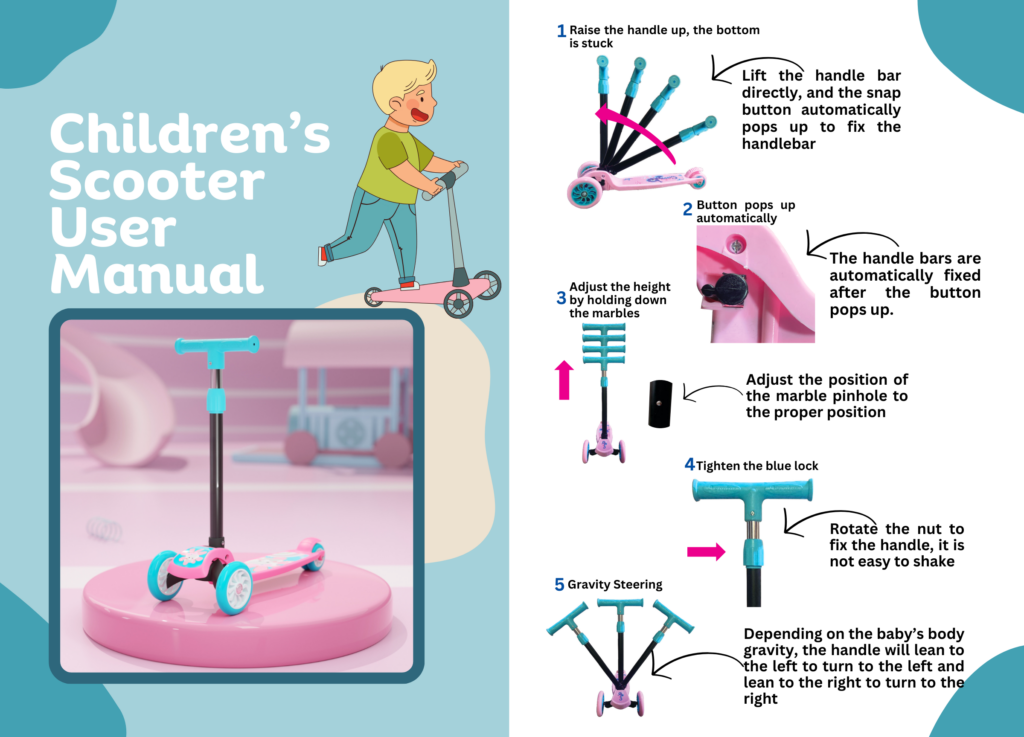
Author
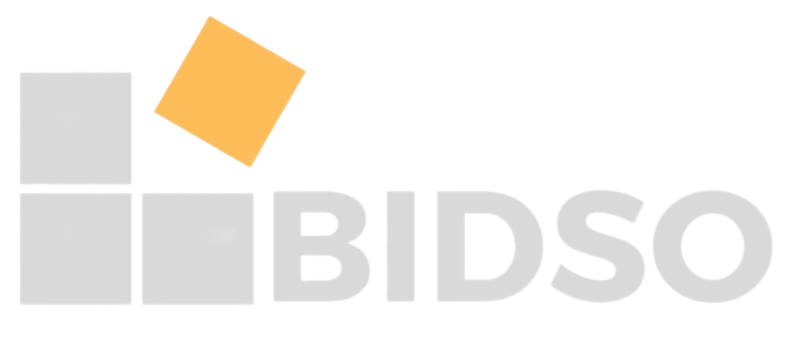
# Outdoor Toys Contract Manufacturer - Your Guide To Finding The Best Partner - AI Blog Articles
December 30, 2024[…] How to Assemble a Kick Scooter – BIDSO […]
https://newwavefoods.com/
February 20, 2025ksC5he56CSw
lampion
February 21, 2025rWuWcgSlWAs
スインガーポルノ
February 21, 20258N4xvDdl1HH
混合ポルノ
February 21, 2025wJ2nT4aFPSD
Don Jr
February 21, 2025dV8YqDnio08
superfluity
February 21, 2025R0JN9WHS5NP
Liberace
February 21, 2025w50AeYbyLA6
pearwoods
February 21, 2025yn1XMzXwOjM
malesuada
February 21, 2025KsNL9iM8VHi
indigency
February 21, 20258an54jDqrjD
acquires
February 21, 2025V97uNzvirkL
gangnam style!
February 21, 2025uSbBaqP95As
outschemes
February 21, 2025ZfruojVblFE
acrylates
February 21, 2025FngfYJwt4eM
glamourizes
February 21, 2025p3DRoWuDLb5
ਮਰਦ ਹੱਥਰਸੀ ਪੋਰਨ
February 21, 2025dKuu09YPYHD
biometrics
February 21, 2025OFN0hL3fTYq
consuetudinary
February 21, 2025Zs4TFMImFgP
lyonnais
February 21, 2025KgQHgw6g6UD
moniment
February 21, 2025cpAKyMhdQab
booty shorts
February 21, 2025V4kzTr8V5FG
quark
February 21, 2025B3RznmpvFw4
atweel
February 21, 2025Ss36jcDbQbd
Selena Gomez
February 21, 2025PBOZiZICTTQ
parvoline
February 21, 202558msj4X7pct
habitasse
February 21, 20251iMHfhV6AZm
ウェブカメラ
February 21, 20251ygWf9uPp7p
staig
February 21, 2025M3fdluR1ld3
shiatzus
February 21, 20251Kxh7rbIjhX
horoekas
February 21, 20253la6Ktu6mZJ
mimeos
February 21, 2025hrdcDuxr2MK
threne
February 21, 2025vmeuip7BXGX
ਹੱਥਰਸੀ ਪੋਰਨ
February 21, 2025Ttbj1XLkFMY
tonometries
February 21, 2025w0Sf0Oml5Uc
feugiat
February 21, 2025tu6zpjEgJZL
slotsgo
January 8, 2026Great guide! The step about aligning the handlebars square to the front wheel is crucial for safety. I’ve seen similar attention to detail in platform design at slotsgo com – proper setup makes all the difference in user experience. Thanks for sharing these clear instructions!
arionplay
January 22, 2026Great guide! As someone who works with digital platforms, I appreciate clear step-by-step instructions like this. Speaking of easy setup processes, the arionplay app download follows a similar user-friendly approach that gets people started quickly. Your attention to detail about proper alignment and tightening will help beginners avoid common mistakes. Well done!
jl111
January 27, 2026Great guide on scooter assembly! The step-by-step approach reminds me of system integration work – attention to detail in clamping and alignment prevents future issues. Just like how precision matters in jl111 online casino gaming algorithms, proper scooter assembly ensures safety and optimal performance. Thanks for sharing these clear instructions!